Installation¶
Administrator Rights¶
- Administrator rights are not necessary to install FormulaChop on Windows
- They are required to install FormulaChop on Mac
- FormulaChop is installed only for each user
To Install FormulaChop on Windows¶
- Visit our our website, and click
Download Now - Click the button for
Windows Download - Save
FormulaChop-1.XX.0.msito your computer - Make sure Excel is closed
- Double-click
FormulaChop-1.XX.0.msi - Follow the prompts in the installer wizard to install FormulaChop
To Install FormulaChop on Mac¶
- Visit our our website, and click
Download Now - Click the button for
Mac Download - Save
FormulaChop.pkgto your computer - Make sure Excel is closed
- Double-click on
FormulaChop.pkg - Follow the prompts in the installer wizard to install FormulaChop
Running FormulaChop For the First Time¶
- Open Excel
- If you using a Mac, you will need to enable the FormulaChop Add-In
- Go to the Tools menu 🡺 “Excel Add-ins...”
- Check the box next to FormulaChop
Navigate to the
Formulastab in the ribbonFind the FormulaChop section on the right side of the ribbon
Select
New License Keyfrom theLicensedropdown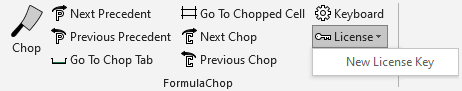
The
New License KeybuttonThe License dialog box will open with a prompt for a license key (follow the link for more information)
Once you have a license key, enter it in the box at the bottom and click
ActivateFormulaChop is now activated and ready to use!
To Update FormulaChop¶
- Follow the same steps as installing FormulaChop to update
- The old version of FormulaChop will be replaced with the latest
To Uninstall FormulaChop on Windows¶
Using FormulaChop-1.XX.0.msi¶
- Double-click on
FormulaChop-1.XX.0.msi - Click the
Nextbutton - Click the
Removebutton - If you are sure you want to uninstall FormulaChop, click the
Removebutton again - FormulaChop will be uninstalled
- Click the
Finishbutton
Using Add/Remove Programs¶
- Go to Windows Settings 🡺 Add or Remove Programs
- Locate FormulaChop in the list of installed programs
- Click the
Uninstallbutton
To Uninstall FormulaChop on Mac¶
Open a terminal window
Paste in the following command:
~/Library/Group\ Containers/UBF8T346G9.Office/FormulaChop/UninstallFormulaChop
Press
Returnto run a script that uninstalls FormulaChop