Introduction¶
What is FormulaChop?¶
FormulaChop is an Excel VBA Add-In to help with understanding formulas
Why was FormulaChop Created?¶
FormulaChop was created to fill a specific need: quickly, easily understand sprawling, complex Excel spreadsheets.
We often receive Excel spreadsheets which are very large and complex. We would look at a value in one of these spreadsheets and then ask, “Where does this number come from?” Often, the formula for this value would be long, complicated, and referring to far-away ranges. Excel’s built-in formula auditing tools helped, but do not handle certain common functions in a useful way. We would need to go find the precedent ranges of formulas by hand. All of this made auditing and understanding these spreadsheets tedious, difficult and time-consuming.
FormulaChop has completely changed our process for auditing spreadsheets. Any spreadsheet, complex or simple, is easy and quick to understand.
What Does FormulaChop Do?¶
FormulaChop helps with understanding spreadsheets in two key ways:
- By generating a detailed report for a given cell
- By making it very easy to navigate between precedents and dependents, across the entire workbook
Learn more about using FormulaChop on the Usage page.
FormulaChop Output¶
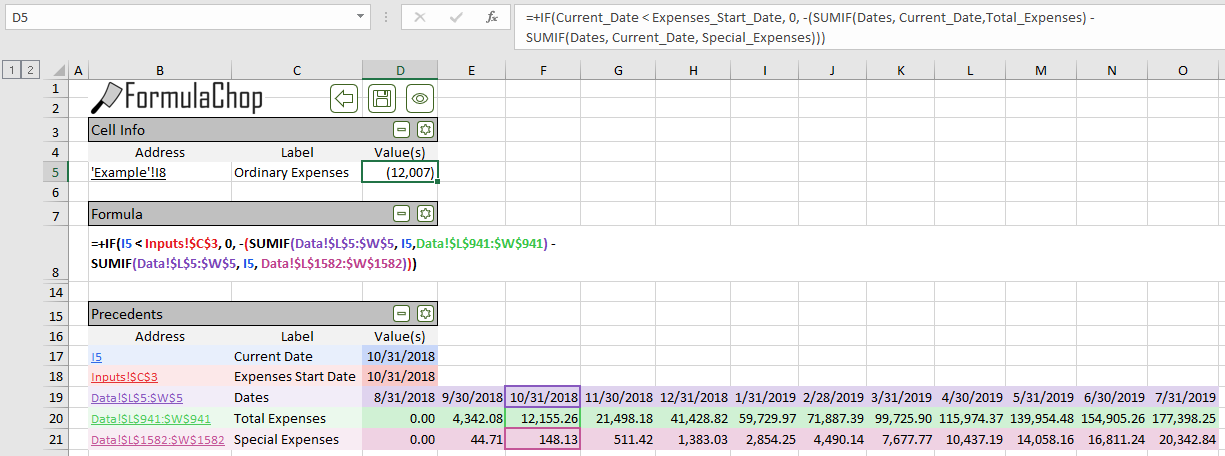
A sample FormulaChop Tab
Cell Info¶
The Cell Info section shows information about the Chopped Cell, which is the cell on which FormulaChop was run
Precedents¶
The Precedents section shows the values that the formula refers to, along with their label